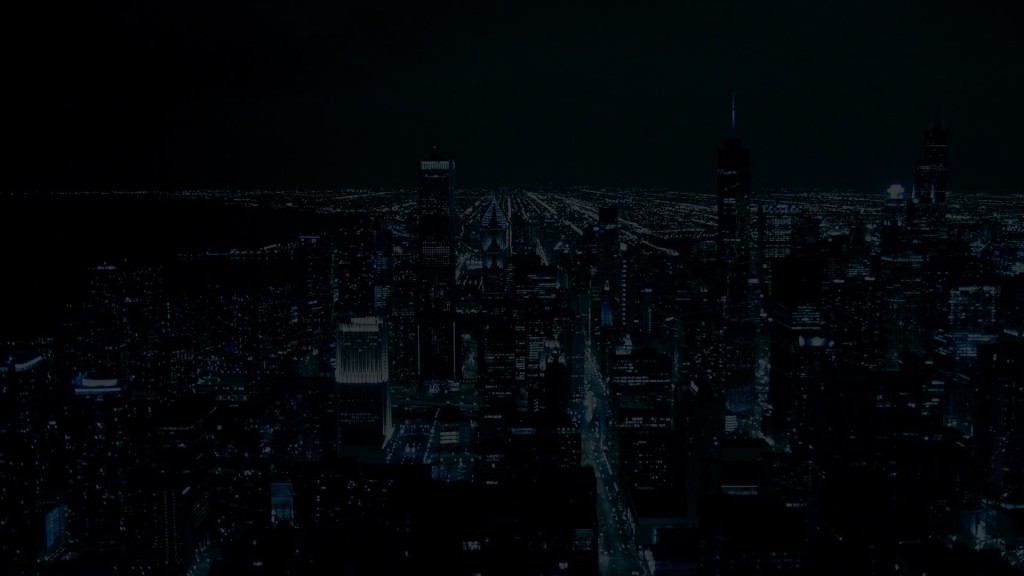When I built my first website in 2003, none of the tools we have today existed. WordPress was a newborn and you had to know HTML!
For an entire week, I worked my butt off within Microsoft FrontPage. I was so proud of the result that I spent the first day staring at the site and sending its URL to friends and family.
In a nutshell, I felt on top of the world.
Then, someone brought me back to reality. “You know, the animated gif of the mouse lifting weights on your landing page? It looks very cheesy. Get rid of it,” they said. And, of course, little me had no idea that the browsing experience would vary depending on screen sizes. Needless to say that I was heartbroken.
It took me a little while to realize that website design is an art. If I wanted to be taken seriously, I had to do some research and educate myself.
Well, 13 years and six websites later, self-education is far from over. Actually, I learn something new almost every day.
If you cannot grab the attention of your audience within a couple of seconds of them seeing your website, chances are your bounce rate will remain high.
Here are seven areas of concern that you should address when thinking of creating or upgrading your website.
1) Automatic music player
Years ago, a business owner sent me a link to her website. The only thing I remember when landing on the home page was the blaring music. The player was impossible to find, so I left and never visited again.
Auto players are at the top of most people’s dislike lists (alongside automated DMs on Twitter). Why? Because when you are looking for specific information, unexpected noise and content distracts attention. Even radio stations stopped using auto players a long time ago.
If you must have music on your site, visitors should have the last word when it comes to clicking the “play” button.
2) No call to action
A call to action is a short message that urges people to take action (e.g. “Follow us on Twitter,” “Subscribe to our YouTube Channel”).
Installing a web form to convert readers into subscribers is always a good idea.
When they land on your website, visitors want to find relevant information right away. So, do not leave them hanging. Tell them where to go and what to do. You will be surprised by the results!
3) Confusing menu section
A menu is one of the most important areas of a website. Think of it as your personal portfolio, where you feature exactly what visitors need to know about you, your work, and/or your products.
Drop-down menus, in particular, allow you to regroup several related sections under a main theme and make things a little less confusing for visitors.
When deciding what to show in your menu, do not forget to include an “About,” “Contact,” and “More” sections — especially when your pages do not have a common theme.
4) Lack of key information on the landing page
Do not delay information delivery by forcing visitors to click through several pages. Use your home page and sidebar to give them a good idea of what your website is about. Then, let them decide what they want to do next.
Also, pay attention to your keywords and avoid making grandiloquent statements and promises.
5) No “About” section
A website is designed by human beings for human beings. As such, if there is no human touch, visitors will leave right away.
Without an “About” section, a site looks impersonal and cold. People do not do business with robots, unless you are in a science fiction movie.
Want to see an example of a great About page? Moz has one of the best I have seen.
Visualizing your About page is always a good idea to make it more engaging.
If you are just starting a website and checking the domain name availability, think how easy it will be brand your new name.
6) Typos
I have blogged about this several times, but it bears repeating. Occasional typos and grammatical errors happen. However, when they are recurrent, they will lead visitors to wonder how serious you are about your business.
Nobody wants to have to stop on every other sentence to catch what you are trying to say. So, if writing is not your forte, ask somebody else for help. A (professional) proofreader is worth the investment. They may end up saving your reputation…
Here are more tips:
- Find a few grammatical resources that you like, such as The New York Times’ Grammar News section or the Grammarly Handbook, and spend a few minutes every day reviewing a rule.
- Subscribe to the Ragan’s PR Daily Writing & Editing section.
- Read varied quality literature to teach your brain to think differently.
- Play word games regularly to increase your vocabulary. Vocabulary.com is a great starting point.
Conclusion
Sometimes, a little help comes a long way. Do not hesitate to ask your own audience for feedback. They will be more than happy to give you a hand.
Your audience wants to play a part in your journey, so involving them in the process will make a huge difference in the way they respond to you in the long run.