The last three times I have gone to contact someone through a website, there has been no contact page. I am not joking or exaggerating, there was no contact page at all. One of the three had a little, tiny blurb mixed into too much text providing an email address, which was a very strange choice in design. But otherwise I would have had to go through their social media accounts to speak to them.
I was very disappointed with this turn of events, because at least one of the blogs I contacted barely used their Twitter and I never got a response, and another still hasn’t read their Facebook message. Why wouldn’t they be more concerned with connecting to their readers? And why wouldn’t they take the five minutes it requires to install a plugin (these were all WordPress sites), and create a Contact Page?
After all, implementing ways to hear back from your site users is one of the most important elements of any landing page.
Create an Awesome Contact Page Fast
I don’t want anyone else to make this very pointless mistake. Not when it can be rectified so easily.
First of all, the Internet is full of free tempates and tutorials for you to handle almost everything at home. If you are looking for beautiful forms, here’s a great selection of free HTML5 and CSS3 contact form templates for you to choose from. There’s also a great tutorial on how to edit those here.
If your site is not on WordPress, here’s a good selection of other available content management systems and useful resources to learn using them.
Here are six WordPress plugins for making a contact page that is fast, easy and effective.
1. WP Forms (or WP Forms Lite)
When someone who has no website building experience first gets the more advanced version of WordPress, they can feel a bit intimidated. Getting the plugins down can be hard, and there is a learning curve associated with any new software. WP Forms was made to cater to those beginners, and is probably the easiest form builder around.
You can use one of their many contact page templates with drag and drop functionality, and fully customize it to fit your needs. It is compatible with responsive websites, and they offer instant notifications of contact so you never miss a message. There is a free version also available, if you don’t mind skipping some of the advanced features.
If in addition to your contact form you want to be able to display data, you may prefer Formidable. It is a great tool for extendable forms and information that will be posted across your website.
I have seen it used to great effect on joint Contact and About pages that sim to show the person why they should contact them. Something that I personally like very much. They are a bit more costly, but effective.
3. Ninja Forms
Looking for something totally free that just creates great looking forms for you to use? Then Ninja Forms is your best bet. It provides easily adjustable settings that customize the form, and leads you through every step of the way.
They provide widgets and shortcodes to integrate into WP seamlessly. Plus, they are translation ready.
This is an oldie but a goodie, and one that is still being supported by the developer in spite of its age. It is very basic, just a fill out form from the plugin’s dashboard.
There are no bells or whistles at all, which can be considered a good thing. The results are a very clean, functional contact form.
5. Pirate Forms
Want to make your contact form more feedback based? You may like Pirate Forms, then. It gives you full control over customization, and has the option of sending emails via SMTP.
It has a recaptcha generator, so you can try and limit spam.
Manage Your Leads Like a Pro
Putting up a form is just the first step. Don’t forget that as your site is going to become more popular, you’ll be receiving hundreds of email requests and pitches. You need to manage and organize those properly.
One good way to keep an eye on your mail is Cyfe. It connects to Gmail, your CRM or anything else under the sun. Put simply, Cyfe lets you keep a lot of pieces of your marketing under one roof.
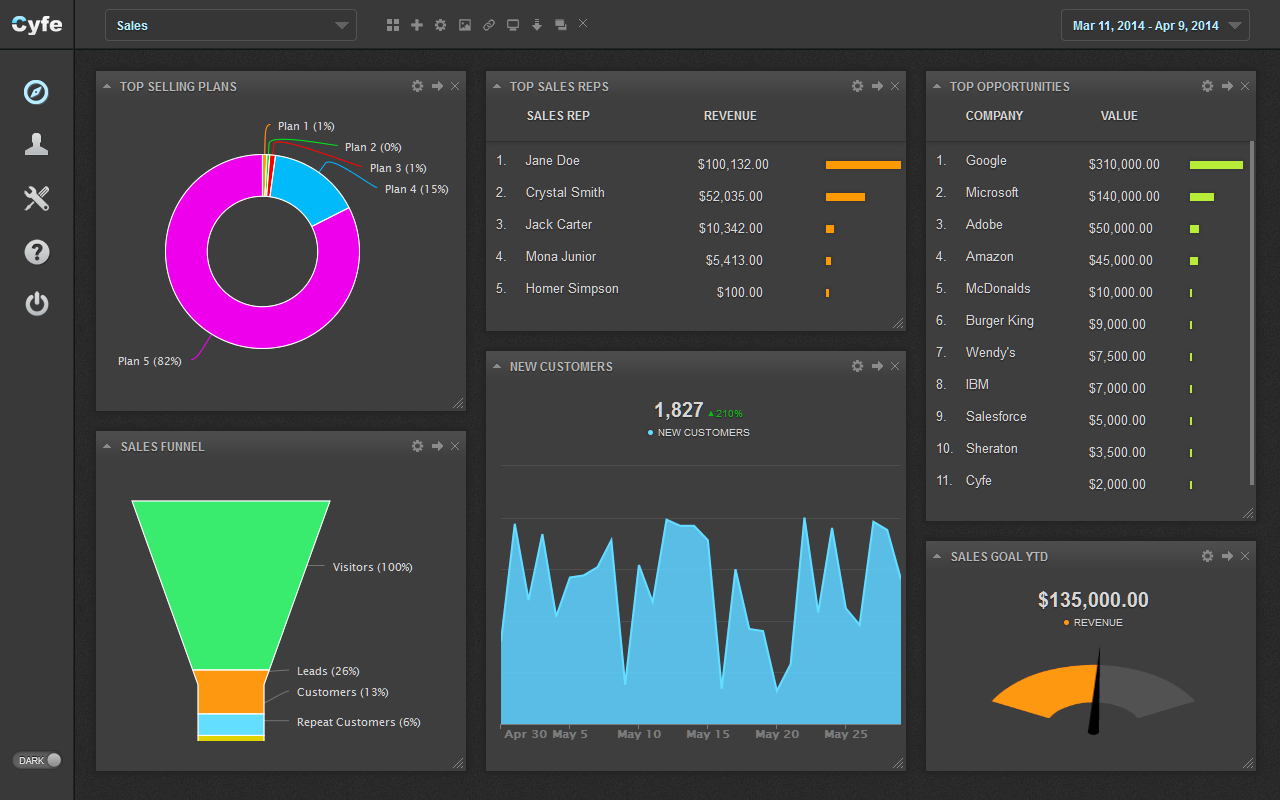
Different Forms for Different Purposes
I am a firm believer in cold contacts for guest blogging. I have sent out my fair share of unsolicited offers and while they don’t all work, about a third of the time they do. The ones that almost always succeed? Those that come from sites with a Write For Us page.
To attract guest bloggers, some of them quite well established, put up a Write For Us page yourself with a set policy on posts. You should get some interesting pitches and offers from people of varying talent and influence.