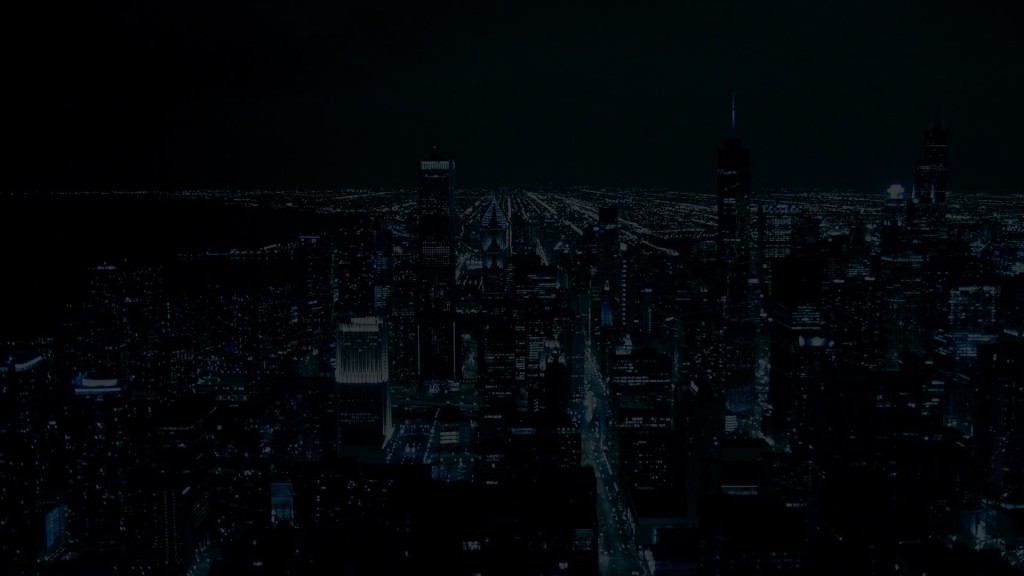I found myself this week, teaching someone how to build links for the fifth time in so many months. . . . Yeah, sometimes I’m a little slow at realizing what I should be writing about.
Even if you’re a pro who already knows how to code links, you’re going to meet someone who doesn’t know. Showing someone how can be the start of a relationship. This document explains the how to of building links.
Before I begin, many people know that the quick-and-easy way to make external sidebar links is to use Blogrolling. Fewer know that the javascript of Blogrolling causes a blog to load more slowly or that search engine spiders tend to trip on it.
The healthy blog uses external linking built by hand. It takes longer to build links individually, but it’s not hard. It’s simple formula, fill-in-the-blank. Here’s the code.
The Code
- Note the space after the first a. Note the quotes around the link.
<a href=“http://URL”>Link Anchor Text</a >
- Voila! Get the characters where they go and that code shows this.
Link Anchor Text
The Code Explained: The Link Itself
“http://URL”
If you want to link to the blog itself, put the blog’s home page URL.
“https://www.successful-blog.com”
If you want to link to a specific post, code a Permalink, the permanent address of the post.
“https://www.successful-blog.com/1/blog-basics-1-comments-and-comment-policies/”
Some blog software offers a link below each post marked Permalink to take you to a post’s permanent address. In some, you get to the permanent address by clicking the title of the post. In Blogger, go inside comments. Once there, go to the top and click the title of the post.
You know you have the Permalink when the address in your browser’s address bar includes words from the title of the post.
The Code Explained: The Anchor Text
The link anchor text is the name or description you give the link. It’s a good thing not to name the same link with the same words every time. Search engines realize that humans are not consistent. See the anchor text I used to link my blog Letting me be . . . in the side bar of this Successful (and Outstanding) Blog for an example.
The little bit of extra time it takes to hand code links is good. It could be just the nudge we need to consider whether a link we’re planning is quality. The Checklist for Linking to Quality Blogs is a great test for making sure the link you’re about to build will add value and serve your readers.
There I go again talking about readers. In the end everything comes down them.
–ME “Liz” Strauss
Related articles:
Blog Review Checklist
Blog Basics 1: Comments and Comment Policies
Great Find: Tlog Blogging Tips Series