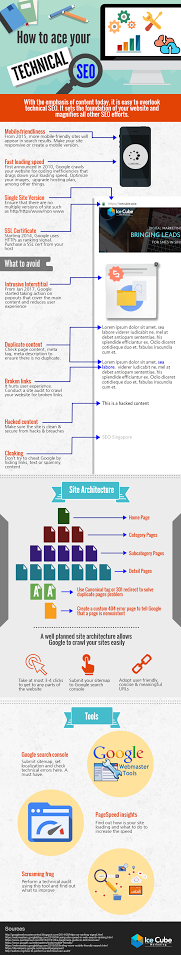By Ted Chong
The vast majority of online experiences start with a search engine.
You probably don’t need another person to tell you about the tremendous benefits of ranking on Google search results. Many bloggers however, place too much emphasis on content and neglect the technical aspect of SEO.
Anything with the word “technical” sounds scary – we can attest to that. However, nobody said it had to be! Embracing the technical aspect of your SEO might be one of the best business decision you’ll ever make. It lays the foundation of any content or links you built for your blog by making it easier for Google spiders to crawl your site.
Here’s the good news: WordPress is wonderful for helping to boost your technical SEO. It’s one of the best content management systems in terms of SEO. It offers many useful plugins that can help support and improve your SEO while serving as an effective guide.
One great example is Yoast, which is known as the most comprehensive and stable SEO plugin that exists today for users. In fact, leading sites like SearchEngineLand and WooCommerce use it. The best part is that it literally makes technical SEO idiot-proof for the layman.
It doesn’t mean that you can ignore the technical aspect of a website simply because you use WordPress. There are other tools outlined in the infographic below that can help you give that extra boost to your technical SEO. However, in the world of SEO, change is the only constant. Therefore one has to ensure that his website’s technical SEO is always updated. For example, most recently, the use of interstitials is said to raise a red flag with Google. Webmasters who are not in the know could risking getting penalized.
Bloggers using WordPress often find problems in these areas:
- erroneous sitemaps
- duplicate content
- malware
- lack of mobile responsiveness
- sluggish site speed
These problems make it difficult for search engines to crawl and rank your website, and create frustration for users as well. On top of ranking poorly, you might even be penalized by Google for failing to adhere to their guidelines.
For example, if your website takes more than 3 seconds to load, 40% of visitors will abandon it. Simply put, the greater the loading speed, the greater the abandonment rate. Your page loading time is also part of Google’s search ranking algorithm! That’s even more reason for you to buff it up.
If you’re unsure about how to start, worry not. Google provides help and guidelines for WordPress users, including tips on how to be more mobile friendly, here!
If we’ve piqued your curiosity, check out the infographic below for a detailed explanation to help boost your site’s technical SEO.
For more elaboration and recommendation of technical SEO best practices, visit https://icecube.asia/technical-seo-101-getting-website-ranked-google-infographic/to find out more.
About the Author:
Ted Chong runs Ice Cube Marketing, a digital marketing agency in Singapore that helps local small businesses acquire leads from channels such as Facebook and Google.
See full infographic below: