I have been in the blogging / marketing / freelancing business long enough to lose trust in any “get rich quick” or “triple your traffic in a week” headlines. I would never even click those unless I see them on a trusted resource.
Therefore when I came across this article, I was skeptical but being an avid reader of the blog, I decided to give it a read. I admit it all sounded a bit overwhelming: “semantic search”, “related concepts”, etc. But I still went ahead and gave the featured tool a try.
Text Optimizer does what it says: Helps you optimize your text. In essence, it shows all kinds of words and phrases that somehow relate to your main keyword, i.e. the one that you’d want rank for in Google search.
The idea is, if you cover more concepts that constitute your topic, you have more chances to meet your readers’ expectations, and thus will achieve both better engagement and higher rankings. You can get a better idea of this by playing with the tools’ demo here.
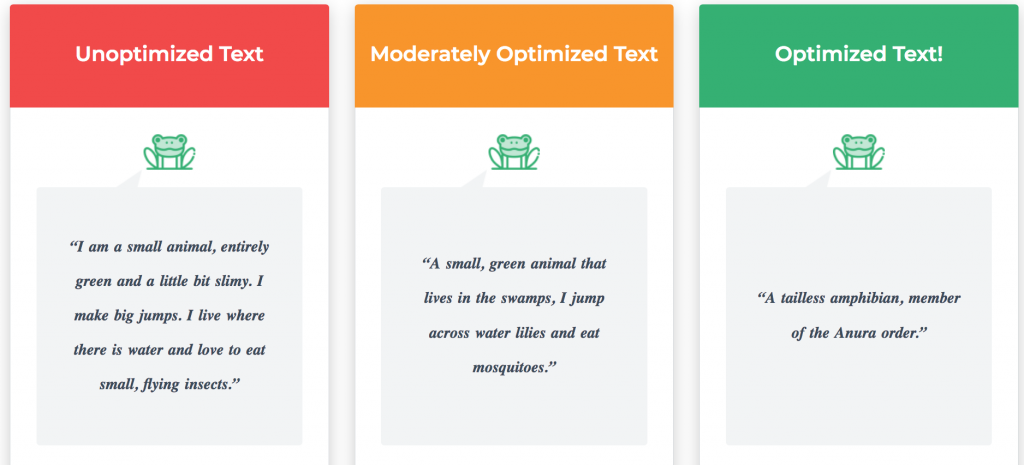
The tool is based on semantic analysis which is what I decided to start researching.
What is Semantic Search?
Semantic search seeks to improve search accuracy by understanding the searcher’s intent and the contextual meaning of terms as they appear in the searchable dataspace, whether on the Web or within a closed system, to generate more relevant results. Semantic search systems consider various points including context of search, location, intent, variation of words, synonyms, generalized and specialized queries, concept matching and natural language queries to provide relevant search results
What I could understand from this definition is the following:
- Semantic search tries to understand the context (versus an isolated query)
- Semantic search tries to understand intent (i.e. what searchers expect to find when performing a search)
Both sounded very good to me, so I decided to give the tool a try.
How to Use Text Optimizer
The first step is registering for free trial. Once you are there, simply provide your target query, choose Google, and then copy-paste your URL you want to rank for that query. The tool will grab Google’s search snippets for that query, applies semantic analysis to them to better understand context and then identify which terms are missing from your text:

Your job is to pick 15-20 of listed concepts and naturally include into your content to optimize it better. Don’t overdo: You don’t your article to sound weird or artificial. If you need to write more content to cover those concepts, go ahead and do that. After all, this makes your content better, which is a beauty of using this tool.
Text Optimizer also helps you build sentences:
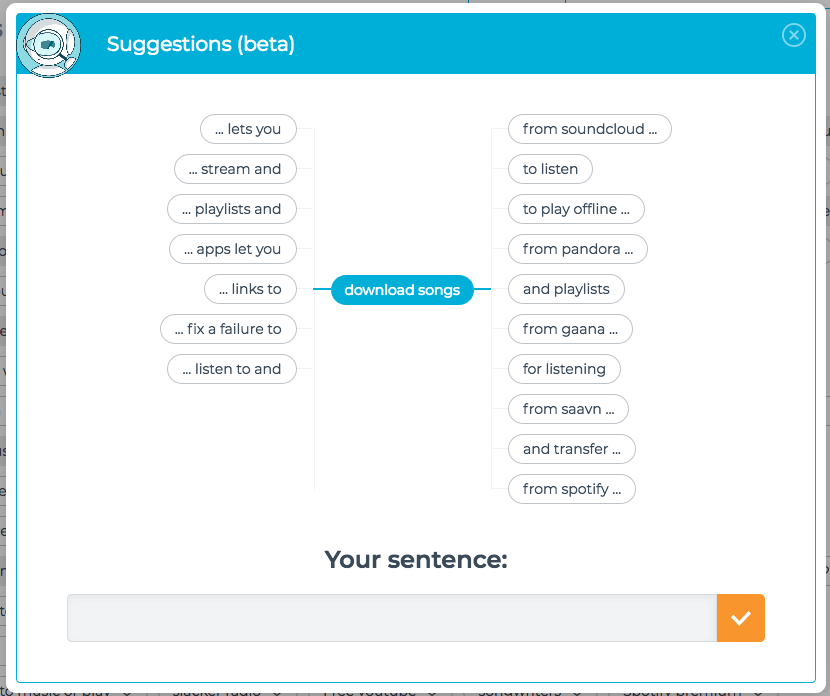
As well as target your audience to certain territory:
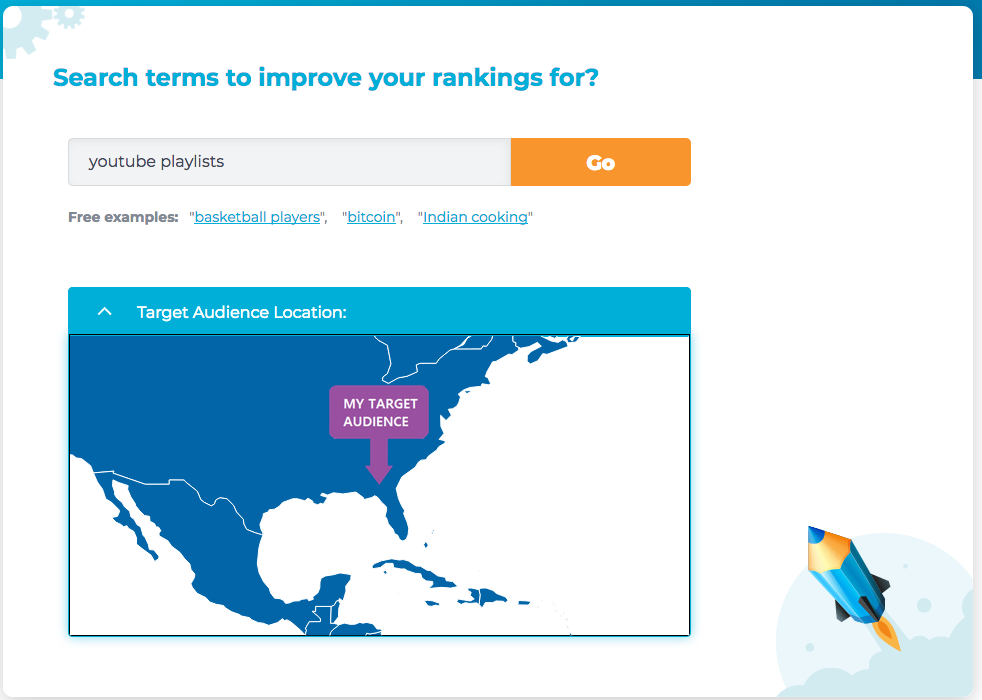
Text Optimizer and My Process
I started going through my old content, article by article and optimizing them to achieve minimum score of 70
Luckily, I ddidn’t have to much client work, so I was able to delve into the tool almost full time. I actually enjoyed using it because I liked what it did to my content: I felt like my blog was becoming much better.
This took me about two works of work.
Now, looking back at my organic traffic, I was excited to see my time wasn’t wasted. I went from ~100 users a day to ~1000 users a day and growing! Whether it’s semantic SEO or simply making my content better (longer, more in-depth, etc.) but Text Optimizer definitely worked:

Now, it’s not a magic button! Optimizing content using Text Optimizer takes lots of time: You need to run the tool, write content and then re-run the tool, then rinse and repeat. But if you can dedicate at least an hour a day to this, you may have great results over time!
Good luck!
 We asked SOBCon alumnus David Sherbow what the ROI of Relationships meant to him — here was his reply:
We asked SOBCon alumnus David Sherbow what the ROI of Relationships meant to him — here was his reply: