Todd Hoskins Reviews Tools for Small Business

Todd Hoskins chooses and uses tools and products that could belong in a small business toolkit. He’ll be checking out how useful they are to folks who would be their customers in a form that’s consistent and relevant.
Cool Tool Review: Dabbleboard
A Review by Todd Hoskins
The dreaded dial in . . .
I had a colleague who referred to virtual meetings as “pajama business.” It is only within the last few years that we have gained the luxury of clipping toenails during a CEO update, or making egg salad during a development team scrum. The gain in freedom has often been offset by a loss in engagement. When I can’t see your smirk, or feel your trepidation, or witness your enthusiasm, I am less connected to you, my client or co-worker.
A few weeks ago I reviewed Prezi, my favorite tool for visualizing a presentation. There are plenty of collaboration tools out there for bridging the visual divide in virtual meetings, from screen sharing to video conferencing. This week I want to highlight a simple digital whiteboard called Dabbleboard that can encourage participation, and aide the visual learners and thinkers among us (like me).
The visual component of any meeting is important. Dan Roam received considerable attention a couple years ago for solving problems and selling ideas in pictures in his book The Back of the Napkin. Dabbleboard provides the necessary functionality to place a blackboard or napkin in front of anyone with whom you want to share.
For a sales pitch, a site redesign, a strategy meeting, even reviewing financials – all of these situations improve with pictures and shapes. A different part of our brain gets activated and you’ll keep the attention of your people or prospects.
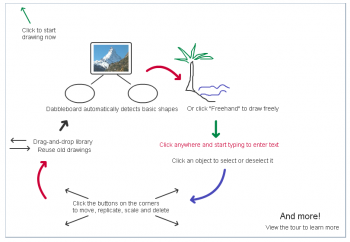
I have also tried Scriblink, which worked fairly well. Both tools offer chat, real-time sharing, and phone conferencing. I like Dabbleboard’s personal image library – you can reuse graphics you’ve made. I also like their commitment to their users, evidenced in their blog and the creation of a toolkit.
A Pro (paid) version is available that includes customization, permissions, data portability, and security. If you’re going to create highly confidential drawings, you may want to pay the monthly fee. Discounts are also available for not-for-profits and educators.
Summing Up â Is it worth it?
Enterprise Value: 3/5 â Adobe and Microsoft lack the whimsy of Dabbleboard
Entrepreneur Value: 4/5 â excellent, though the UI could be better. AlmostMeet in beta (Please, please change the name).
Personal Value: 2/5 â great for school projects