By Rob James
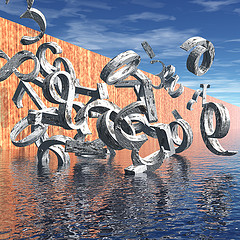 If you own an online business and want to optimise your website, it’s important to consider the many benefits of using images to encourage interaction from users. Images can add an emotional connection to websites, and when combined with excellent layout, typography, and animation, can help to build a compelling website for your business. How do images engage users, then, and what are some of the more specific actions you can take to use images as part of your own site?
If you own an online business and want to optimise your website, it’s important to consider the many benefits of using images to encourage interaction from users. Images can add an emotional connection to websites, and when combined with excellent layout, typography, and animation, can help to build a compelling website for your business. How do images engage users, then, and what are some of the more specific actions you can take to use images as part of your own site?
The building blocks of images on a site can range from anything from an effective logo to icons and animation, as well as images in side bars and articles – in most cases, these graphics and images serve a functional purpose – they grab the attention, and they provide a complement to the copy on your site. A basic page layout can consequently use images as sparingly as possible, and can rely on stock pictures tailored to your business, or ones that you’ve taken yourself.
Emotional Images
However, images on a site should be more than just functional – they should be able to provoke an emotional response from users in the shortest period of time. One way in which this becomes more effective comes when images are animated, or when they can be navigated like a game, and broken down to include click throughs and pop ups that produce videos – some examples of where images can become more animated can be found here. Producing interactive image maps, where information for a business is spread across a whole image with different clickable sections – a map of an office or a city with separate sections activated by clicking on different parts of the screen represent examples – can also make a site more engaging.
Chuck Longanecker has emphasised the importance of âemotionally intelligent interactions for encouraging conversions on sites; this involves using professionally created graphic design and high quality photographs to make a site look more like a glossy magazine lay out than a traditional web page. Longanecker cites examples from error message screens that use rich graphics and images as good examples of how even the most mundane parts of a site can be made more effective.
Remember User Experience
What this adds up to are sites that are tailored to your business, but that take the process of web design further by using HMTL5 and Flash coding to make a site rely on intuitive graphics, where drop down menus, sliding bars, and videos embedded into the site, rather than loading separately, promote a clean user experience. One good example of this in practice are sites that use full size backgrounds, and the minimum of copy, on their landing pages – fashion and car brands are particularly effective at this approach.
What can you do, then, to boost your own site? The first step to take is to either find or commission high definition images to use on your site, which can ideally be blown up to act as a full screen background – sites that take this approach look particularly great on HD tablets. Alternatively, look to a web design company that can take your existing site and rethink its graphic design – so much of what’s important now about a site is looking less and less like a simply laid out set of information, and more like an interactive puzzle that users can navigate.
Going forward, it’s also important to remember not to overload your site with different images, and to always make sure that you have the rights to use an image or graphic; Creative Commons images are available through sites like Flickr, while you can also license images from the Getty and other collections for a small amount of money. In addition, you can test out the success of new images and image layouts for your site through Conversion Rate Optimisation (CRO) – this involves running tests where users see different versions of the same site, and then checking to see which had the highest rate of conversions or click throughs.
Are you integrating compelling images in your site design? What’s your favorite resource?
Image: Flickr CC albdruck