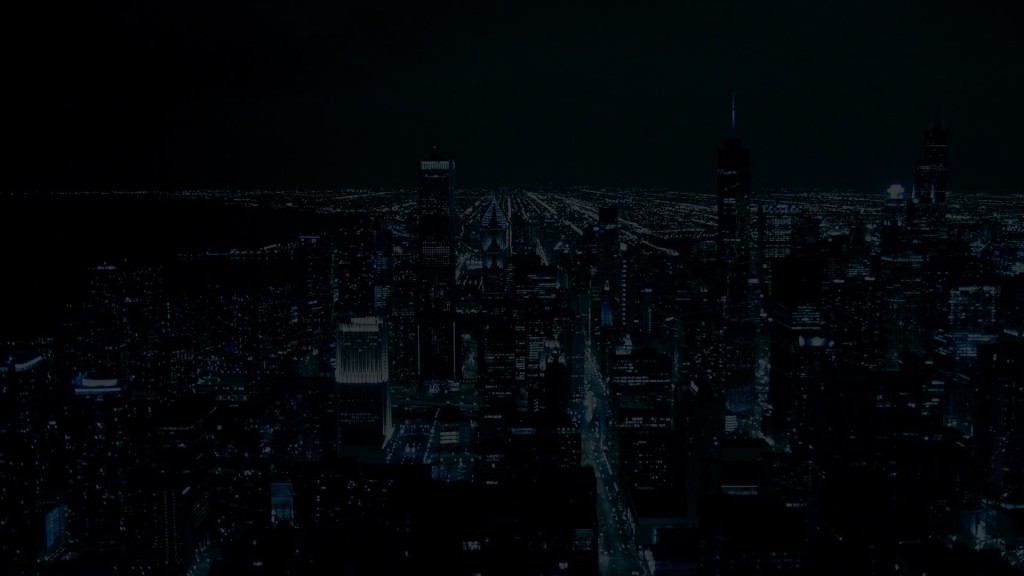We’re living through a visual revolution right now.
Marketers have always had to write compelling copy, whether it was destined for a print brochure, a website, or an ebook. However, the stakes have been raised. It’s not enough to have snappy text and a big, beautiful image.
Now you need to consider whether to add live streaming video to your marketing toolbox.
Facebook Live, SnapChat, Youtube Live Streaming, Twitter (with Periscope), all allow you to instantly broadcast as if you are a mini programming director at a network.
It’s tempting to just push that big red button and start recording yourself.
Before you do that, let’s just run through a few key checkpoints, shall we?
Business Case
First stop is to evaluate whether live streaming video will actually help you meet your business goals.
- How will it take your strategy forward?
- Will your audience find value from it?
- What type of content will suit your mission? There’s a big difference between a quick series of behind the scenes Snaps and a weekly YouTube interview show.
- Do you have the resources to invest (time, money, staff)?
Technical Considerations
You’re not going to do anything half-baked, so be sure you think about all of the items below before you launch a live video project.
- Which platform to focus on – each platform has its own culture, demographics, and style. We all know that Snapchat was claimed by the Millennials first, but the rest of us are starting to join Snapchat too. Here’s a great article that offers demographic data for each social platform. Periscope was missing from that article, so here’s demographic data for Periscope specifically.
- Lighting – this might seem obvious, but don’t shoot directly into a light source (like a window behind you). Especially if you are doing a “talking head,” consider having at least a couple of different light sources. Sit facing a window, and add a lamp for warmth somewhere to the side.
- How do you look – whether you’re being formal or informal, dress for the part. Imagine the image you want to project to the world, and dress accordingly. Also try to avoid stark black, white, or tiny patterns. They don’t come across well on video. You don’t need a Kardashian glam squad, but check your hair and makeup (don’t look like a ghost).
- Scenery/backdrop – what’s your location? If you’re in your den or desk area, look at the books or objects on the shelf behind you…are they items you want the world to see? Does it look cluttered? If you’re shooting outdoors, will you have people coming into the shot? Is there a way to work your logo into the scene? Also, it goes against everything you’ve been taught, but on Snapchat, you shoot vertically (not horizontally).
- Audio – it’s not ideal to just speak into your built-in computer or smartphone microphone. Even using the earbud microphone is better. However, if you plan to routinely shoot live video, you might want to invest in a professional microphone (desktop if you’re stationary and lavalier if you’re moving around). You can get good equipment without breaking the bank.
Content Strategy
Live video should be just one component of your content strategy, and it should support the rest of the plan. You might want to host a followup live Q&A to discuss your latest blog post. You might consider shooting some live video at an event you’ve been promoting.
- How long – are you doing a Snap (currently only 10 seconds at a time)? Or are you doing a live Periscope stream at an event (currently no time limit)?
- What are your key points – unless you’re smooth like butter, you’ll want to plan your key content ahead of time. What are the main points you want to make? Don’t get caught in the trap of filling time by rambling and shooting random things in your house. Plan your words, and plan your shots.
- Do you have guests (do you need permissions) – if you’re including another person in your video, you may need them to sign a release or permission to broadcast them. Here’s a useful article that explains when you do (or don’t) need a video release.
- How will you save it – each video streaming platform has different mechanisms for downloading or saving your work. Be sure to check in advance how you do that (sometimes you need to specify in advance of recording). You’ll always want to save a copy of your work so that you can promote it and use it in the future.
Promotional Plan
If a video shows in the woods, will anyone see it? There’s no point in creating a fantastic live video stream if no-one is watching. In the case of live video, you have to promote to your audience in advance, so they know when to be there. The whole point of going live is to capture the magic of a particular moment in time, which is much different from just shooting a tutorial video that will sit on your website. Live streaming is all about action, insider access, and unmissable moments.
- Let people know where you are – once you’ve chosen your platform, tell your audience all about it. Some of the platforms give you special graphic codes to use in promoting your streams (you see those yellow ghost images all over the place for Snapchat). There’s even a whole app for promoting Snapchat channels (Ghostcodes). For Facebook Live, be sure to post the date and time in your stream ahead of time, and tell them what your topic is going to be.
- Cross-promote on other platforms – incorporate your image code or link into the bios for all of your social outposts. Send an email to your list ahead of time, telling them where you’ll be popping up live. Build the excitement before the live stream, and let the audience know that they’ll be able to participate (all of the platforms include some way for the audience to comment or reply back).
- Long term game plan – don’t think of this as a one-time deal. Make a long-term plan and editorial calendar just like you do for your other types of content. You can’t reap the rewards without putting in the sweat equity!
Are any of you experimenting with live video? What have been your challenges and successes so far?