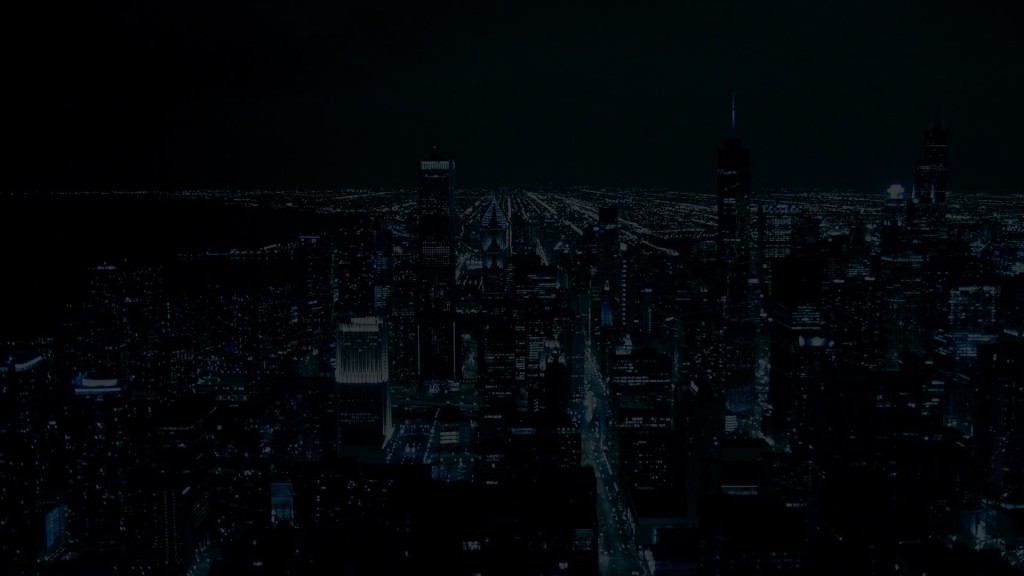Every business should have some minimal type of disaster plan.
Even if you’re a solo entrepreneur or have a remote team, you need to be ready for disrupted communications, the potential for lost data, and project delay due to a disaster.
We had to shut down and evacuate our Charleston, SC office last year due to Hurricane Matthew, so these insights are based on that (rather eye-opening) experience.
Your disaster could be something totally different…a fire, earthquake, incapacitation of someone on your key team, or an emergency you can’t even anticipate.
But there’s no need to panic if you have done some preparation ahead of time.
Here’s a basic checklist to run through now, while all systems are normal:
- What types of natural disaster are more common in your location? Our Charleston office is in the hurricane zone, but our Seattle office went through the 2001 Nisqually earthquake. You might have offices in wildfire or flood zones. Tailor your plan accordingly.
- Consider insurance on your physical site (are you renting, do you own your furniture/IT equipment, what’s covered). Is your landlord responsible for utilities, repairs, access during an emergency? Do you have “key man” insurance if needed?
- Where is your data stored? Are there backups? Does your data center have its own disaster plan? Do your employees back up their data individually, and do you have access from a central location if their access is interrupted?
- Do you have multiple Internet service options?
- Where will you go if you have to evacuate? Have you shared that plan with your colleagues?
- If you have a team of far-flung remote workers, is there a way for everyone to “check in” and say they’re safe? (Facebook has added a feature called Safety Check that helps with this.)
- Is your office fire-ready? Do you have smoke and carbon monoxide detectors, and fire extinguishers? Does your staff know how to use them?
- Have you had a fire drill? Do you have an emergency meeting spot outside the building?
- Who is in charge if the person in charge is not available? Who makes decisions?
- How will you communicate during the disaster, with colleagues and clients?
- Who is responsible for public messaging on social media, etc.? Do they have passwords and access available remotely?
- Who gives the “all clear” for staff to return to the office? How do they communicate that?
- Have you done cross-training as much as possible? Especially for small teams, be sure that critical responsibilities are double covered for continuity if a key staffer becomes ill or injured unexpectedly (payroll, client billing, etc.).
Once you’ve considered all of the above, and come up with your answers, don’t forget to share and communicate the plan with the rest of your team. You may even want to share some elements of the plan with major clients, so they know what to do in case of emergency.
Be sure to store your plans and instructions in an offsite, accessible location (that’s where services like DropBox come in handy).
Have you gone through a natural disaster with your business? What tips would you add to the list?