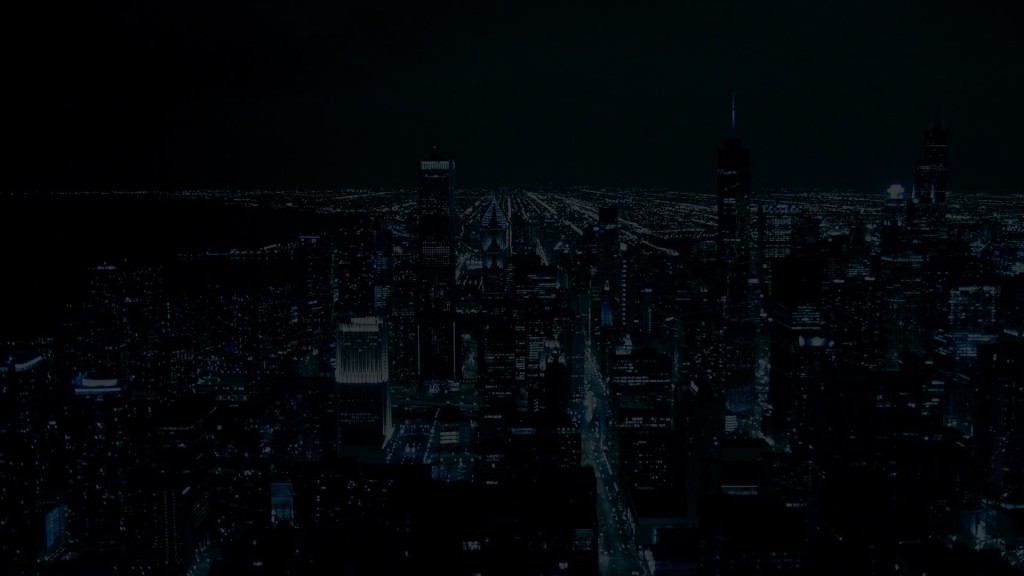I’m on a quest to approach social networking and reputation management in a saner, more organized way. Now I’m checking and revising what I’ve already got out there.
Your LinkedIn Profile: Who’s Looking at YOU?
LinkedIn is an important bridge between the online and offline business communities. Both groups use this tool to connect and share their professional expertise. This cross-cultural nature makes LinkedIn more than a social media resume file and management tool. Because of it’s far-reaching membership, LinkedIn can serve as a research tool that shows whether our professional profile is working for us.
Have you noticed the box on your LinkedIn home page called Profile Views? You’ll find it in the right column under the flash ad — I’ve circled it in the screenshot below. (UPDATE: THIS APPEARS ONLY ON PROFESSIONAL ACCOUNTS.)
Profile Views is a statement of and a link to who’s been looking at your profile or looking for someone like you. If you click the link, you’ll see something that looks like this.
This list is compiled based on the visibility settings of the people who came to look. The options are three and offered this way:
What will be shown to other LinkedIn users when you view their profiles?
- Show my name and headline
- Only show my anonymous profile characteristics, such as industry and title
- Don’t show users that I’ve viewed their profile
[To check or change your settings use the “Change your settings” link below the box.]
Click through on one of those links, and you’ll see the folks in your network who fit the same description as the person who stopped by to check your profile. NOTE: The person who actually came may not be in this list.
Looking Back and Saying Hello
At first it seemed silly to look at list of people who hadn’t looked at me. Then I realized this list was representative of someone who had been a visitor. I got curious about who they were. Now I look back regularly and sometimes I reach out to meet them as well.
- I check the list of “who’s been looking” for a possible match in our goals or a connection to people close to me. For example, right now I’m working on a training program called “Models and Masterminds.” So, “Someone in the Executive Leadership function in the Internet industry from Savannah, Georgia Area” might have similar goals to my own. I also might find a connection to my colleague Chris Cree.
- I click through on the match I find and concentrate on the Level 2 connections. I read down the list for many things.
- The words that people use to name their jobs
- The companies they work for currently
- The companies they’ve worked for in the past
- Their current location
- The number of recommendations and connections they have
I only click through on those that look like a possible fit.
- When I click through on a possible fit, I read that person’s profile and see who connects me to him or her.
- If there really is a place where our goals could meet, I write a brief (6-8 sentence email) that explains what I’d like to learn and invites a conversation. I use that to ask a friend to introduce us or send a direct in-mail message on my own. The key is to be specific and guarantee a limited need for commitment on the receiver’s end.
I had a wonderful conversation yesterday with someone I met in this fashion. I expect that we’ll be doing business soon.
On the other hand, I sometimes look to find that something in my profile has attracted a list of folks with whom I might never have the right skill set to form a partnership. If people from the same group keep showing up, I look to my profile for the words that need editing.
Do you pay attention to the folks who are viewing your profile? The more you know about who finds you, the more easily you can adjust your profile to bring the partners who are right for you.
UPDATE: I WAS UNAWARE THAT THIS FEATURE WHICH CAME WITH THE NEW DESIGN IS ONLY ON PROFESSIONAL ACCOUNTS.
–ME “Liz” Strauss
Work with Liz!!
Check out Models and Masterminds too