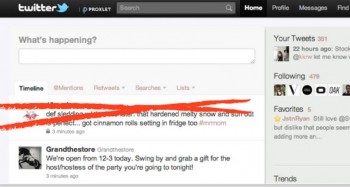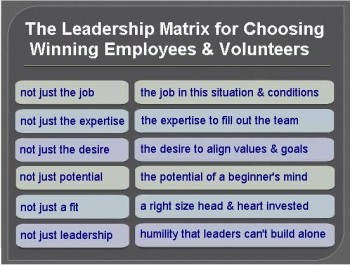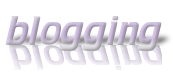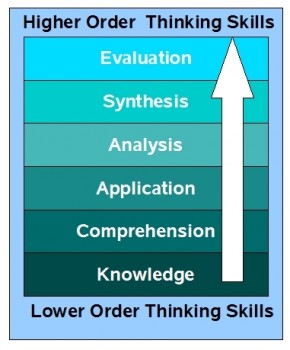A Guest Post by Leo Widrich
Last Sunday was my first time to participate in #blogchat a weekly held Twitterchat and boy was it an amazing experience conversing with @lizstrauss and @mackcollier. It boasts great personalities each week helping you to answer any Social Media and blogging related questions.
For long I was quite reluctant to join in Twitterchats as I felt I would overwhelm my followers for the time the chat was going on with my tweets.
Fortunately I finally found a solution I can offer, since staying away from this massive amount of great insights at #blogchat is definitely not an option.
It is a nifty Twitter App called Proxlet.
What does Proxlet do?
Facebook has a very useful âHide this postâ option integrated. Proxlet gives you this exact same thing, only for Twitter.
Using proxlet, you can temporarily hide certain things on Twitter which clutter your timeline or arenât currently the core thing of your interest.
How to best use it?
Proxlet fortunately takes the âhide thisâ feature a step further and allows you to explain in a very detailed manner which area of tweets you want to block.
- You can block Apps you donât want to show up in your Timeline. For example am using it for both foursquare and paper.li since I feel they donât add enough value.
- You can also stop certain individual users temporarily, for example because they are at a conference and you are not really interested in their tweets at that point.
- Another way to make use of Proxlet is to block certain hashtags from showing up in your timeline.
What is the best part of Proxlet?
The best part of proxlet is that it works not only at twitter.com, but can also be used for your favourite Twitter clients such as Twitter for Iphone, Tweetdeck and others.
Someone approached me that he couldnât take the load of my #blogchat tweets and Proxlet turned out to be a superb solution for both of us. He could continue following me, yet was freed of those unwanted tweets in a short space of time.
What are your thoughts on Proxlet (http://proxlet.com) ? Have you had a similar problem yourself before too? Please let me know below.
Leo Widrich writes Tips for Twitter on his blog. You can visit his website, Bufferapp, or find him on Twitter as @leowid.
_________
Thanks, Leo, for checking out proxlet for us!
–ME “Liz” Strauss
Work with Liz on your business!!